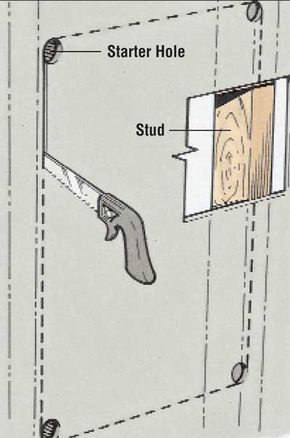Key Takeaways
- Start by measuring and cutting openings for the intercom's master station and substations, ensuring they fit between the wall studs and will be at a convenient height.
- Run cables from each substation back to the master station, using the attic, basement or crawl space for neater installation. Label each cable for identification.
- After wiring, install each unit into the wall, connect it to the power supply and test the system for functionality. Replace any defective units or batteries as needed.
A home intercommunication system can be much more than just an easy way to call members of the family to dinner or to summon someone for a phone call. At a relatively modest cost, you can have a paging system that includes a radio to provide music throughout the house. Moreover, you can enhance home security with a front-door speaker that allows you to talk with a visitor before opening the door.
Installing a home intercom system requires only moderate carpentry ability as well as some simple wiring tasks. Some newer intercom systems use battery-powered wireless modules to extend the system without running wires in walls.
Advertisement
An intercom system has one major focal point: the master station. It contains the electronic circuitry for the voice communications. If it includes a music system, the master station will also contain a radio or tape player.
Intercom stations, at which you can only listen and reply, are called slave, remote, or substations. The typical substation contains a speaker (which doubles as a microphone during reply) and a switch to transfer from "listen" to "talk" modes of operation.
A typical installation consists of a master station installed at a convenient location, several indoor substations, and an outdoor substation. The outdoor substation is usually located at the front door and includes the button for the doorbell or chimes.
In some intercom sets, all operations are controlled by the master station: power on/off, radio on/off, and call station selection. You can call only one substation at a time or all at one time from the master station, and the single station you call is the only one that can reply. Operating the push-to-talk button or lever cuts off the sound of the radio for the duration of your conversation.
More elaborate systems allow communication with or monitoring of any substation, call initiation either from substation to substation or from substation to master station, or privacy at any substation without being monitored, plus music transmission to any or all substations.
All parts of the built-in system -- even the master station -- are sufficiently thin so you can install them flush on a wall in holes cut into the wall space. The master station will usually fit in the space between wall studs. All wiring can be hidden if you route it through the wall and along some of the underfloor joists.
See the next section for an example of the installation of a system with one master and four substations. Although such a system would be adequate only for a small home, the same principles can be applied easily in a larger building.
Advertisement