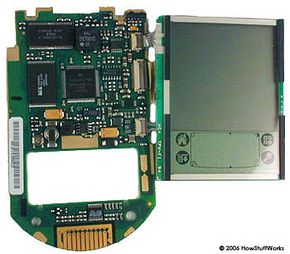Many of the gadgets that people carry around are really variations on the same idea: They make activities that used to require staying in one place more portable. Cell phones let people take calls everywhere. MP3 players can store an entire CD collection in a handy device about the size of a deck of cards. With PDAs, smart phones and laptops, people have constant access to e-mail, calendars and organizers.
People can also use laptops and handheld devices to create documents on the go. But until recently, printing those documents could be tricky. Handheld devices, with their scaled-down operating systems, don't always have built-in printing capabilities. Laptops can print, but only if the user can find a printer, connect to it and install the right driver. The other alternative -- saving a document to disk and visiting a copy shop -- isn't always convenient. It also isn't possible for devices that don't have disc or CD-R drives.
Advertisement
Fortunately, there are several options for printing on the go. They include everything from portable printers to services that let people e-mail documents to fax machines. In this article, we'll take a look at the methods for mobile printing, including what to keep in mind when choosing software or services.