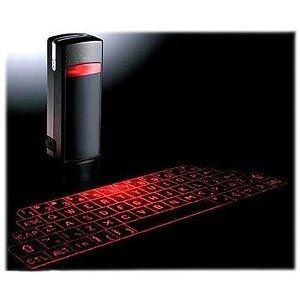Your computer probably isn't much use if you can't input information. For most people, devices used for input are a computer keyboard and a pointer device such as a mouse or trackpad. These are the parts we actively work with when we "use the computer," and they're the parts that will show the most evidence of our use and abuse over time.
Because computers are so much a part of our lives, they can also carry evidence of everything we do with our hands. Like all surfaces you touch throughout the day, your computer keyboard and mouse are places where dirt, oil and germs can collect. If you share a computer, or if you use public computers such as in a library, this problem can be multiplied.
Advertisement
But just how dirty can a keyboard get from all that touching? In 2008, British microbiologist James Francis swabbed more than 30 keyboards plus a toilet seat and toilet door handle in hopes of answering that question for consumer group Which? in the United Kingdom. He found that four of the keyboards had harmful bacteria that could cause illness. In fact, one of the keyboards had germs five times higher than on the toilet seat [source: Which?].
While the Francis experiment only looked at a single office in London, the results aren't unique. Other studies showed that a keyboard and mouse shared among students in a first-grade classroom had a virus linked to stomach flu [source: Childs]. It's definitely enough to make you think about what might be growing on your space bar!
Beyond potentially harmful germs, you could also be leaving stuff on your computer that affects how it works. If you eat or drink around your keyboard, you're probably dropping crumbs or splashing fluids, even if you can't see it happening. If you have pets, you may also get pet hair or dander mixed in with the dust and dirt that accumulates. Over time, all this debris works its way into the spaces between and under your keys. This could cause you to have sticky keys or keys that just stop working because the electronics can no longer read the keystroke.
This article covers some simple steps and routine cleaning tasks you can take to clean the gunk out of your keyboard and to cut down on germs.
Advertisement