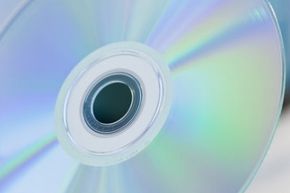Key Takeaways
- To clean DVDs effectively and safely, use gentle solutions like water-based lens cleaner or a mix of isopropyl alcohol and water. Also, avoid using harsh solvents like benzene or abrasive materials like paper towels that can damage the discs.
- For removing dust without scratching, utilize an air puffer and a soft, dry microfiber cloth, wiping from the center of the disc outward in straight lines rather than circles to prevent damage that could impair playback.
- Stand DVDs up vertically to dry after cleaning, and never apply cleaning solutions directly to the surface of the disc.
When it comes to DVDs, there's such a thing as being too clean. Frequent cleaning can ruin your DVDs, so only clean them if it's absolutely necessary. When it is necessary to clean your DVDs, take care not to scratch them.
To clean your DVDs, you can use:
Advertisement
Reduce the risk of scratching your DVDs when cleaning them, as follows:
- Use an air puffer to blow dust off the DVDs.
- Use a soft, dry cotton cloth. Microfiber is a particularly good material because its tight weave and synthetic materials attract and lift dust and dirt particles into the cloth instead of spreading them around and scratching the DVDs.
- Dampen the cloth rather than pouring solution directly onto the DVDs.
- Wipe DVDs in a straight line from the center outward. Circular scratches, which follow the path of the laser in your DVD player, are more misleading than straight ones.
- Rinse off heavy accumulations of dirt with one of the solutions mentioned above or with lukewarm bottled water [source: TopBits].
Stand your DVDs up vertically to dry them after cleaning [source: Hatch].
Don't use the following items to clean your DVDs:
- Harsh solvents, such as benzene and acetone, which will dissolve the polycarbonate material on your DVDs
- Organic solvents
- Hard water
- Canned air to blow dust off your DVDs. Canned air is very cold and can crack the DVDs.
- Paper products, such as paper towels or tissues, which can scratch your DVDs [source: TopBits]
You can buff away minor scratches with some toothpaste (not an "extra-whitening" formula) mixed with water [source: Hatch].
You can also purchase a DVD cleaning kit or, as a last resort, take your DVDs to a DVD shop and see if the professionals can clean or repair the DVDs for you.
Advertisement