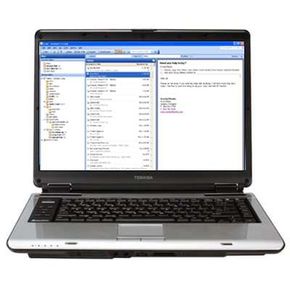In this era of paperless offices and digital documents, you'd think the paper-and-ink fax machine might finally be ready to retire. But faxing is still an essential part of doing business for certain types of documents (legal contracts, for example) and certain industries, such as public relations.
Desktop-fax software and services make it possible to send and receive faxes without ever touching an actual fax machine. With desktop faxing, any document you create on your computer can be sent to a fax machine via e-mail or the Web.
Advertisement
In this article, we're going to talk about Internet faxing; a kind of desktop faxing in which outgoing e-mail attachments are turned into faxes and incoming faxes are turned into e-mail attachments.
Internet Faxing Basics
With Internet faxing, any document that can be attached to an e-mail can be faxed to an analog fax machine. That includes Microsoft Word documents, PDF files and scanned images.
Internet faxing is a hosted service, meaning you don't need to buy and install fax servers, modems and special software. Instead, you subscribe to a third-party Internet faxing service that converts e-mails to faxes and faxes to e-mails for you.
Here are the three basic things you need to send Internet faxes:
Once you have all three, here's how you send a fax using Internet faxing:
You can receive a fax on your computer in much the same way:
- Your subscription Internet-fax service assigns you a toll-free or regular fax number.
- The sender dials that number and then sends the fax from a regular fax machine.
- The subscription service receives the fax, converts the data into an e-mail attachment and sends it to your e-mail address.
- To read the fax, you simply open the attachment.
Since e-mail is the only application required to send and receive Internet faxes, faxes also can be sent from a handheld device. Keep reading to find out more about Internet faxing from a PDA.
Advertisement